Curve Editor
The EL-CID Online Curve Editor models radio frequency curves for transmitters and receivers. It is based off of the EL-CID Desktop curve editor and imports data from the Mode page, scales automatically, prevents saving invalid data, and allows for asymmetrical curves. Find it on the Transmitter and Receiver selections in the Navigation Panel on EL-CID Online Editor.
- Click on the
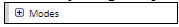 subsection.
subsection. - Then select the curve editor button
 .
. - Enter values for the Frequency Offset and the Decibel Level. Users should enter frequency offsets for at least the three standard levels. To ensure data accuracy, users should enter half-bandwidths when entering bandwidth information. Once you click out of the field, the curve editor will appear on the graph below.
- Click "OK" and the values from the Curve Editor will populate the RF Fundamental field.
A warning symbol  will pop up next to any entry with invalid values. If you do not change an invalid entry, it will be deleted.
will pop up next to any entry with invalid values. If you do not change an invalid entry, it will be deleted.
The 'Log Scale’ button is automatically checked and disabled in the Curve Editor interface. The log scale of the x-axis adjusts based on the units selected for the Frequency Offset values.
When a user changes the units on the first row of the graphical curve editor, the units of the other rows will also change to match the first row. However, the fields do not convert values already entered. Users should check all curve editor fields after changing units to ensure accurate data entry.
Note: The FRP does not display emission masks in the graphs.
